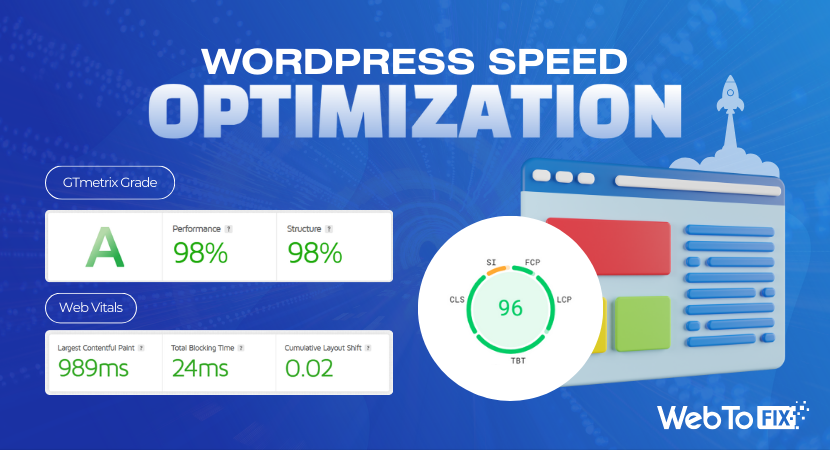A slow-loading website always irritates visitors and increases the bounce rate!
As a WordPress website owner, you might be tense about it. Isn’t it? First, it reduces the user experience. As a result, it creates issues like low traffic, bad conversion rates, and unstable performance.
But, no worries! We are going to give you 10 expert techniques on how to speed up your WordPress website.
In this article, we are going to discuss about two factors such as –
- How to test your WordPress Website Speed
- How can you speed up & improve the performance of the website?
Without further delay, let’s explore them.
Test Your WordPress Website Speed with PageSpeed Insights
First, you must check the overall speed metrics of your WordPress website. After checking the speed and performance, we will look into the essential techniques and implement them on our website.
Well, to check up on the speed of our WordPress site we are going to use one of the easiest and popular tools called PageSpeed Insights.

Image source – Google PageSpeed Insights
Why Choose PageSpeed Insights?
There is no doubt that the PageSpeed Insights is most efficient. Because it is entirely operated by Google authority and also has the easiest user interface. According to Google Search Central, website page speed is a ranking factor for Google SERP for both mobile and desktop visitors.
Because page speed is part of the performance of a webpage. If you click on a link from the SERP and it loads slower, is that effective for the overall user experience?
As a result, it increases the bounce rate of the website.
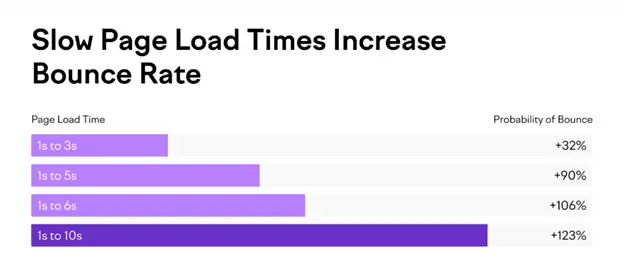
Image source – Semrush
So it’s necessary to check and speed up your WordPress website. Now we are going to show you the entire process of checking up the speed with PageSpeed Insights.
First, go to the following link – https://pagespeed.web.dev/
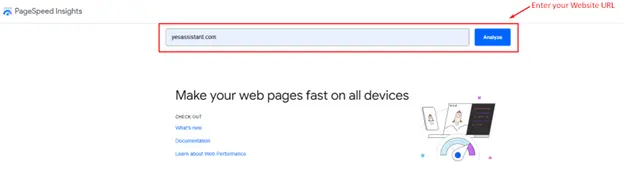
- Now enter your website URL Then tap on the Analyze button.
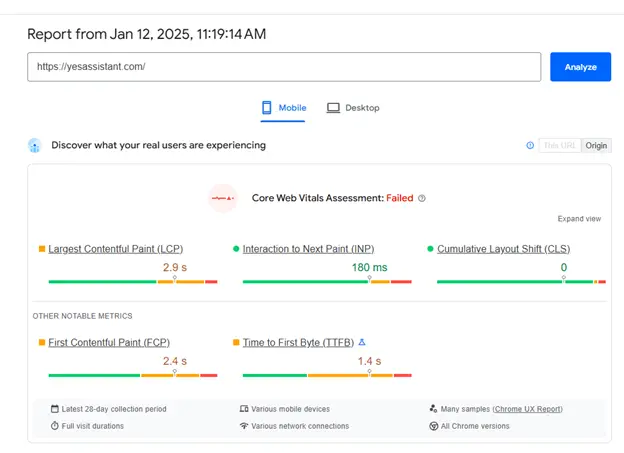
As you can see, it shows you the overall speed-related metrics for both versions such as mobile and desktop. Alongside that, this tool will also show you information about more factors such as –
- Performance Metrics.
- Accessibility Metrics.
- SEO Metrics.
Also, it suggests essential tips for improving the overall performance of the site. However, we have shown you the process. If you want, you can use other tools like the Semrush Site Audit tool to check the speed and performance of the site.
It’s time to jump on the techniques to improve the speed of the website.
10 Essential Tips to Speed Up Your WordPress Website
1. Choose a Reliable Hosting Service Provider for Your Website
As a website owner, your priority is to choose a better hosting service provider for your site. Because hosting service highly impacts the speed of your site. The hosting service maintains the data transfer rate between the website and the visitors. So before choosing the hosting service provider, you must focus on these factors carefully.- What type of website do you want to build? (Landing page, portfolio, business page, etc)
- Which platform are you choosing for building your website? (hosted and self-hosted)
- What is your estimated traffic on your site?
- What is your overall budget for hosting?
Along with these factors, you should have multiple hosting service providers such as Hostinger, SiteGround, NameCheap, GoDaddy, Cloudways, etc.
The dedicated support system is another efficient factor in choosing the right hosting service provider. Multiple issues can occur such as slow performance, security issues, server crashes, etc. So a dedicated 24/7 support system is always important.
We recommend you choose the SiteGround for your WordPress website. Because most of the SiteGround plans are optimized based on WordPress website requirements.
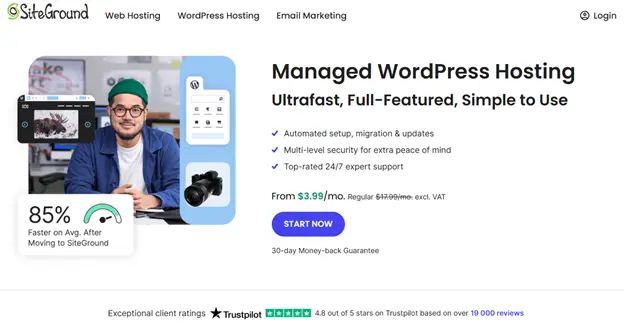
Such as it ensures benefits like –
- Automated WordPress setup, updates, and migration.
- Ensure a strong secure environment for WordPress.
- User-friendly settings for WooCommerce.
2. Select a Lightweight Theme for Your Site
The theme is another integral part of the WordPress website. It determines how it will be visible in front of your potential visitors. Also, it signifies the brand identity, if you are running a business or brand. Not just the design, the theme also impacts the overall speed of your WordPress website. A heavyweight theme increases the loading time of a website. Because it can have extra scripts, bulky elements, etc. So a well-organized code-structured theme is a needed factor for page load speed. Before choosing the theme you must focus on factors like –- It should be minimalist and simple looking.
- The code structure of the theme should be well organized.
- It should contain limited features without extra animations, multimedia files, etc.
However, we can suggest some lightweight themes that are often used by users.
- Astra – Fast, lightweight, and customizable Theme
- GeneratePress – The perfect foundation for a WordPress website
- OceanWP – Free Multi-Purpose WordPress theme
- Kadence – Built for lightning-fast performance
3. Choose a Better CDN (Content Delivery Network) Server for the Site
Along with the hosting service provider, CDN is another important part of the overall performance and speed of a website. Specifically, your hosting service provider should have aligned the CDN server with it. A CDN server stores static data of your website and delivers the hosted data from the server from various networks. So it is crucially important for the speed and performance of a website. Before choosing the CDN server, you must look at these factors –- You should check the geolocation of the server. Your website CDN server should be located in an area where the internet speed and overall technical setup are good.
- Also, it’s necessary to focus on the factors like network architecture, cache efficiency, load balancing, etc.
- Another important factor is your overall budget.
We can suggest some of the best CDN services that you can choose for your WordPress website. So let’s look at them.
- Cloudflare – Connect, protect, and build everywhere
- KeyCDN – Content delivery, simplified
- Amazon CloudFront – Securely deliver content with low latency and high transfer speeds
- RocketCDN – Propel Your Content at the Speed of Light
4. Properly Optimize the Images of the Site
You know image optimization is another crucial factor for the speed of your WordPress site. Because unoptimized images create problems like –- It reduces the loading speed of web pages.
- It increases the bounce rate of the website.
- Lots of unoptimized images increase the disk space of the server.
So, completely we can say that – if the images are not optimized, it badly impacts the user experience and performance.
Now we will provide you with some techniques that will help you optimize the images of your WordPress site.
- You need to compress all the image file sizes of your WordPress website. This will help to load the webpage faster.
- Also, resize the image dimensions of each webpage. WordPress has default settings for dimension resize.
- You need to remove the unnecessary images from the media library.
Well, we can suggest some image optimization tools for your WordPress site.
- TinyPNG – JPEG, PNG & WebP image compression
- Imagify – Optimize Images & Convert WebP & AVIF
- Smush Image Optimization – Optimize Images
- ShortPixel Image Optimizer – Optimize Images, Convert WebP & AVIF
5. Delete All the Unnecessary Plugins
Does having unnecessary plugins create any impact on the speed of your website? Well, it creates issues with the performance and speed of the WordPress site. If you have numerous plugins on your site it will reduce the response times and increase page load speed. When you install a new plugin, its code starts running on the hosting server system. As a result, it increases the performance load on the WordPress system. Another important factor is the compatibility issue of the plugins. Each plugin is built based on a different code structure. Some of them might not be compatible with the system. As a result, it reduces the speed and performance of the site. So, you should focus on removing the unused and wrong plugins from your site. Follow these tips for choosing the right plugin for your site.- You need to look at the plugin’s reliability such as reviews, total number of installations, last update time, etc.
- Focus on choosing multi-functional plugins.
6. Must Choose a Caching Plugin for Your Website
Choosing a better caching plugin is highly significant for the speed of your WordPress website. The caching plugin stores the webpage data(CSS, HTML, and JavaScript). When a user visits your website, it shows the cached version of the website to them. So the website doesn’t require you to reload every time from the beginning. In this part, we are going to suggest some essential caching plugins for the WordPress site.- WP Rocket – Speed Up Your Website, Instantly(Effective for the best performance)
- W3 Total Cache – A WordPress Caching Plugin to Speed Up Websites(Various functions for caching)
- WP Super Cache – Easy to use caching plugin(Highly recommended for beginners)
7. Always Update the PHP Version of the Website
You have to focus on checking and updating the PHP version of your WordPress site. If your WordPress site’s PHP version remains outdated, it can create overall performance and user experience issues. So it’s necessary to keep updating the latest PHP version. Along with the speed, updated PHP also impacts several factors such as –- Improve the overall security of your WordPress website.
- Fix the compatibility issues between WordPress plugins and the PHP version.
- You can enjoy all the latest features with various improvements.
8. Optimize Your WordPress Database System
Optimizing the WordPress database system is another important factor for the speed and performance of your WordPress site. By updating the database you can easily remove all the unnecessary data. As a result, it significantly frees up the system and speeds up your website. There are different methods available for updating the database of your WordPress site.- You can manually update the database from your hosting management settings.
- Also, you can use plugins for database upgrades.
Here are some plugins that are available for updating your WordPress database system.
- WP-Optimize
- Advanced Database Cleaner
- WP-Sweep
9. Focus on the Minification of CSS and JavaScript
Well, minification means compacting the CSS and JavaScript of your WordPress website. So the minification decreased the overall page size and the bandwidth of the entire website. It highly impacts on the performance and the speed of the website. Our goal is to improve the speed of our WordPress site. So, it’s necessary to minify the CSS and JavaScript. However, the minification also influences the Core Web Vitals of your site. It’s highly important for the Google SERP also. There are different ways available for minifying CSS and JavaScript. If you know about website development you can use this online tool –- Toptal Minifier Tool
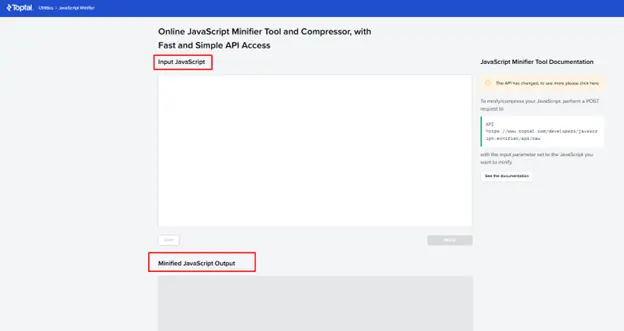
Along with JavaScript, you can minify the CSS with this sample and flexible tools.
10. Keep Updated all the Plugins of Your WordPress Site
Updating all the necessary plugins of your website is another vital factor in the speed of the site. Because WordPress plugins are constantly updated with new and advanced features. Developers are always trying to improve the functionalities and make it user-friendly for the users. To ensure the compatibility and performance issues, you must focus on updating them. Things to consider before updating WordPress plugins –- Test the latest update on a staging or demo WordPress website.
- Properly check the details and changelog of the new updated version of it.
- Don’t update all the plugins at once. It might create a server or crashing issues on your site.
- Test each functionality of the plugin after updating them.
- Test the security and performance-related issues.
Final Words
Finally! We have come to the end of our entire article. It’s not so tough to improve the speed of a WordPress website. Isn’t it?
Well, if you follow the right techniques, it’s very easy. Because WordPress is the most flexible and user-friendly environment for building websites.
In this blog, we have discussed 10 effective techniques on how to speed up your WordPress website. Also, we have shown you the method of testing WordPress website speed with tools like Google PageSpeed Insights.
Hopefully, this article will help you to improve the speed of your WordPress website and grow more traffic which will convert into conversions!