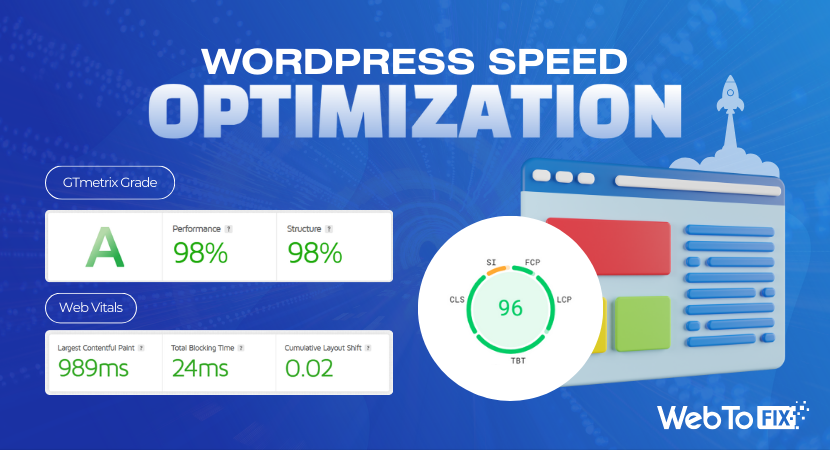Is it easy to optimize Wix site speed?
Well, it is easier than you think. Wix is one of the most flexible and easy-to-use website builders, and it allows you to create a website quickly.
To improve the speed of your Wix site, you can focus on factors such as proper media optimization, mobile friendliness, site text formatting, etc.
In this article, we are going to discuss each factor properly.
These are some core factors such as –
- Proper Image Optimization for your site.
- Reduce the animated elements from the web pages.
So, let’s explore and learn about them.
Why Speed is Crucial for Wix Website?
Website speed always matters for any kind of website. You might have an eCommerce store or a blog site but remember that site speed matters most for better user experience.
On your Wix website, you must want to get more traffic and conversions along with better visibility. So keep the focus on speeding it up!
By the way, website speed is highly important for your website’s Google SERP position.

So, website speed is an important ranking factor for SEO optimization. The good news is Wix has built-in SEO tools for you!
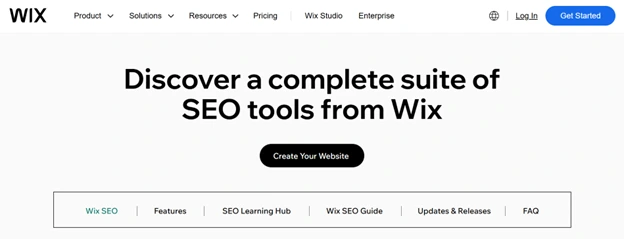
However, our main priority is to speed up our Wix website. First, we need to test the speed of our Wix website. To check the site speed, go to the following path from your site settings –
- Wix Dashboard > Site & Mobile App > Site Speed
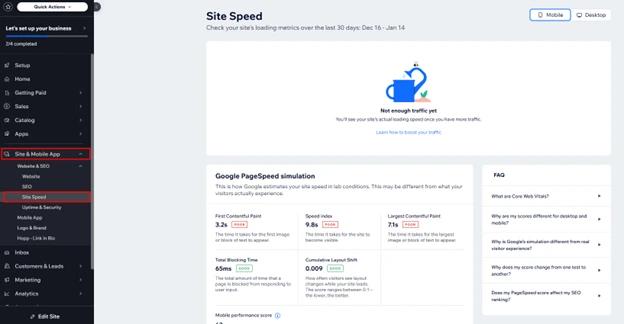
You do not need any extra tools to test the speed of your Wix website. It has integrated Google PageSpeed Simulation. So you can quickly test the speed from the dashboard whenever you want.
Testing our website speed is done. Now, let’s learn how we can accelerate the site’s speed.
Effective Ways to Optimize Wix Site Speed
In this section, we will discuss some practical ways to increase Wix’s website speed. So let’s explore them one by one.
1. Focus on the Image Optimization of the Site
As an internet user, you might notice that some web pages take a long time to load because of large-size images.
Unoptimized images have a high impact on the overall speed and performance of the website because those images come in large sizes, which take longer to load.
As a result, it irritates the visitors and badly affects the website’s user experience. Follow these factors carefully during the image for better image optimization.
- Keep the image format in JPEG for better loading time. Wix recommends using JPEG rather than PNG. JPEGs are also significantly smaller in size than PNG images.
- For any kind of graphical style shapes, you should keep the image format in SVG. This format of images loads faster than the other formats.
- Upload the best-quality images with the right resolutions. Wix recommends keeping the images in this resolution – 2560 X 1440 pixels.
- When you upload an image larger than 25 MB size, you should compress it. Wix recommended keeping the image quality better within small sizes.
2. Reduce the Animated Files from the Website
Animated GIFs are often used on websites for multiple purposes. It improves the visual experience of the website.
But, generally, animated files come in large sizes. These files took a lot of time to load. When you use too many animated files on your site, these will automatically render slowly.
That is why website pages become slower.
So, your intention should be to reduce unnecessary and unoptimized animated files on your page. Check out these tips below for choosing the animated files for your Wix website.
- While choosing the animated files, you must look at the file formats in GIF or WEBM because these types of files are small in size.
- Also, you must focus on choosing the limited color palette animations for your website.
- Another important thing is to reduce the frame rate of the animations before choosing it for your website. You can use these tools for customizing animations – Adobe Animate and Adobe After Effects.
- Compress the animated files before uploading. Try to keep it as small as you can.
We recommend an online tool for compressing the GIF format animated files.
- Go to the following link – Kapwing Studio Editor.
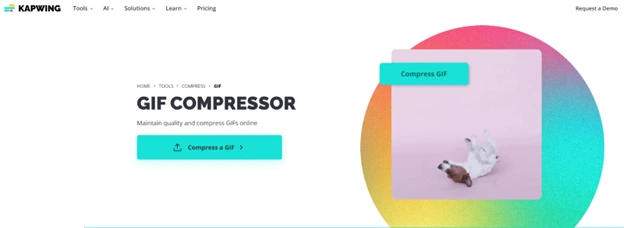
With the help of this tool, you can easily compress the gif files online by keeping their quality.
After uploading the animations on-site, check them on different devices so that the pages are correctly loaded.
3. Tailor the Site Based on Mobile Friendly Approach
Optimizing the website for smartphone users is crucial this time for the improvement of the speed and overall user experience of the site.
Specifically, mobile friendliness is a highly important factor in search engine optimization (SEO). Google Search Central has already announced the importance of Mobile SERP.
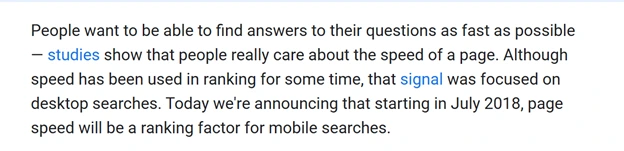
So, the speed and mobile responsiveness of the website are aligned with each other.
Let’s see how you can easily make your Wix website mobile-friendly.
First, Go to your Wix website Dashboard. Now navigate to this path – Site & Mobile App > Website & SEO > Website. Click on the Edit Site button from the right side of the page.
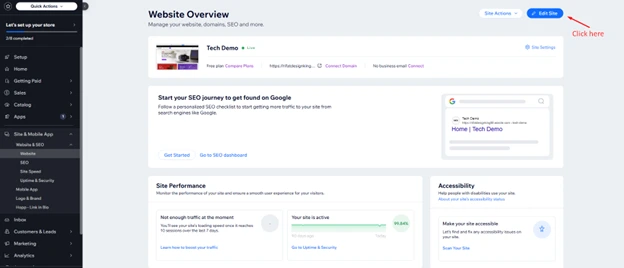
It will take you to the Wix editor. This editor allows you to edit and add multiple sections of your website, such as – pages, menu, design, etc.
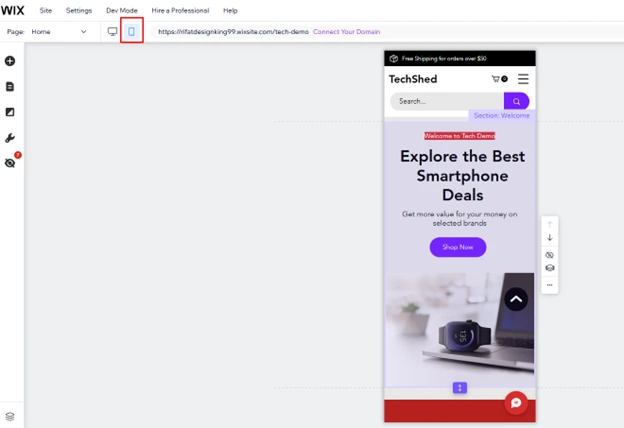
- In the upper right section of the page, you will see both options for devices like desktops and smartphones. Now click on the smartphone icon to optimize it.
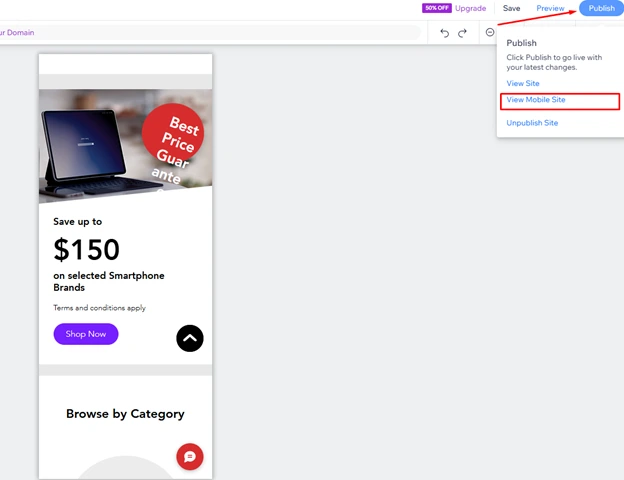
- After customizing the website, hover over the publish button to see the menu called View Mobile Site. Now, just click on this button.
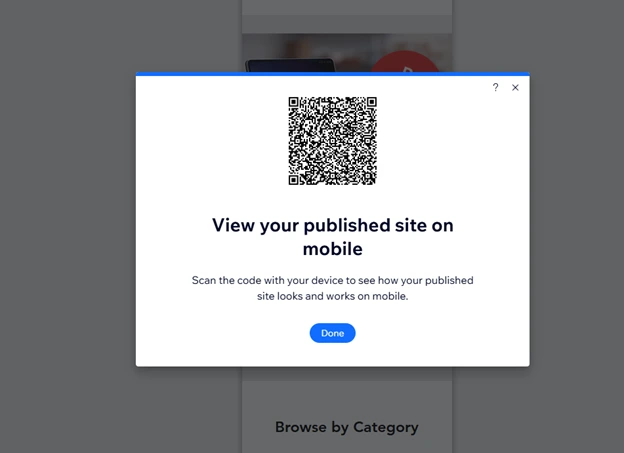
4. Implement the Lazy Loading Techniques
Another essential way to speed up Wix websites is by using lazy load techniques. It’s mainly important for the images that you upload on your website.
In Wix, you can implement lazy load techniques to make your web page speed faster.
Lazy loading is a process where the website automatically downloads high-resolution images during page loading and replaces them with LQIP(Low-Quality Image Placeholders).
As a result, the webpage images load faster, which has a positive effect on page load times.
5. Ensure the Site Texts are in the Right Format
Along with the images, your website fonts are significant for the speed and performance of your website.
So, correctly formatting the text of your website is necessary to make your Wix website page faster. Now, we will provide you with some practical tips about the fonts of your website text.
- While using the fonts for your website, don’t choose multiple types of fonts. Too many fonts badly impact the speed.
- If you are using the custom font, don’t upload them various times. While uploading a custom font, you must focus on the fact that the size should be within 4 MB.
- For the custom font, you have to choose these font formats – OTF, TTF, and WOFF formats.
Let’s see the process of choosing the font for web pages. First, go to your Wix Editor.
Now, choose the text for which you want to change the font.
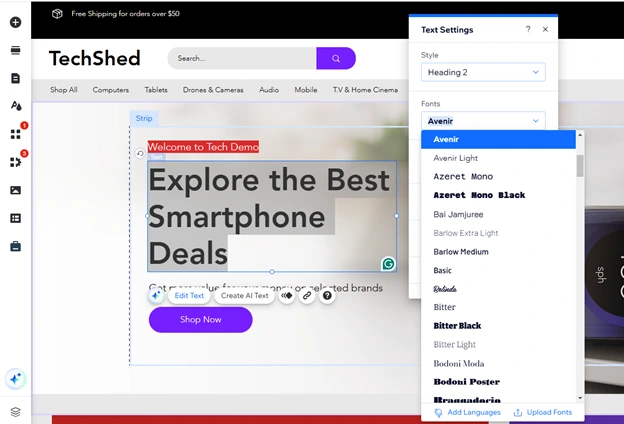
After selecting the text, you will see the Edit Text button. Tap on this button, and you will see the font options from Text Settings. Now, choose a relevant font from here based on your requirements.
6. Use the Built-in Wix Video Player for your Site
Another noticeable factor for the speed of your Wix site is choosing the built-in video player rather than choosing any other external video player such as YouTube & Vimeo.
Wix’s built-in video player is called “Single Video Player”. You can easily add videos from YouTube, Vimeo, and your website’s media library here.
If you use external sources to play videos, it will create an extra load on the website.
As a result, it decreases the overall performance and speed of the site. Let’s look at the process of adding videos to the Wix site.
- Go to your Wix Editor. Now, navigate to the Add Element button from the left side menu. You will see the options for adding the video and music elements.
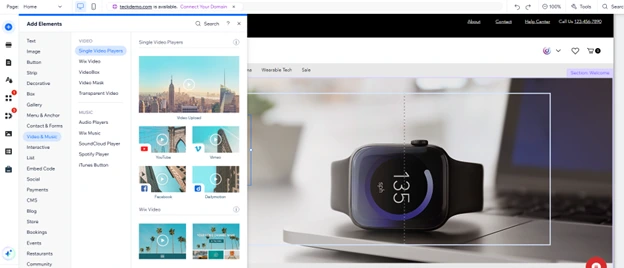
This video player has multiple customization options, such as enabling/disabling autoplay, loop, etc.
7. Reduce the Usage of Lightboxes
Generally, we have seen different types of popups when we visit any website. These pop-ups are often useful for different purposes, such as marketing campaigns, product recommendations, etc.
As a Wix user, you can also add the popups. It has built-in options called Lightbox for adding popup menus on a website.
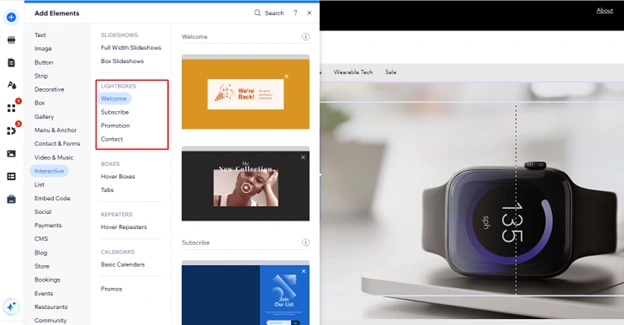
So, it’s very easy to add to your website for different purposes. However, unnecessary pop-ups can badly impact your website speed because it create loads while the page is loading. Also, it reduces the user experience of the website.
8. More Optimization In Media Files
Specifically, media files often create site speed-related issues on Wix.
So, you have to be careful while using them on your website. In this section, we are going to discuss two different issues.
- You have to focus on breaking the large background images into different parts. Because large images take too much time to load.
- When you are using image overlays. You should combine the images into a single image file. So it will take a short amount of time to load.
Final Words
So, we have come to the end of our discussion. Throughout our discussion, we have provided you with multiple techniques on how to optimize Wix site speed more effectively.
All these techniques are proven and tested on our site. Just implement each technique properly on your Wix site. You will show a significant improvement in the speed of your site.
Our primary focus factors are based on media optimization, such as –
- Ensure better optimization of images and animated files.
- You must reduce the use of popups menu from website.
Hopefully, these techniques will help you in the long run. Best of luck to you!
Frequently Asked Questions
1. Why is my Wix site so slow?
Your Wix site can be slow for different reasons, such as improper images, too many animations, multiple popups, etc.
2. How does the site speed impact the website traffic?
A slow-loading site impacts the user experience of your site. As a result, your website bounce rate also increases. So, finally, it reduces the traffic of your website.
3. How do I make my Wix website mobile responsive?
Well, in Wix editor, you can easily edit and prepare your site for smartphone devices.
4. What is the best resolution for the Wix website?
Wix always recommended uploading high-quality images within 2560 X 1440 pixels. Quality images are useful for better site speed.
5. Can Wix handle heavy traffic?
Wix website is one of the prominent and flexible platforms for building websites for business and personal purposes. It’s entirely optimized and organized for managing heavy traffic loads.