Do not lose any data during migration
Keep your website reliable and accessible
Adapt to market changes and trends rapidly
Ready for a Smoother Website Migration? Give Us a Call Now at 888-876-2988
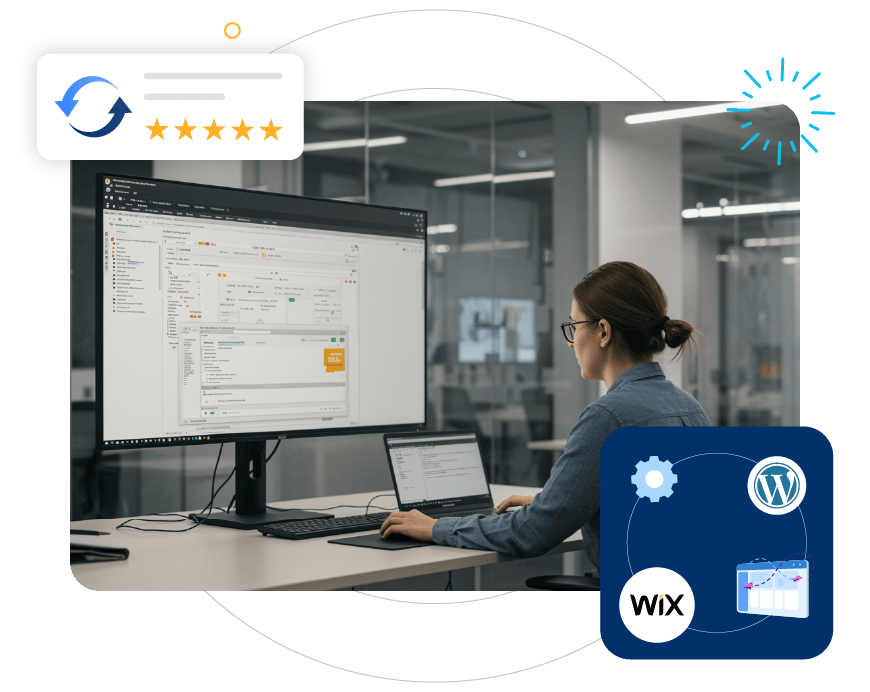
Migrating WordPress sites to Wix requires certain expertise and tools, as well as working with multiple moving parts. Keeping track of all of them can be complicated and challenging. When you choose our service, we offer you:
Our expert website support team takes your old WordPress website and transfers all content, images, and essential data into your newly designed Wix website so they are more organized and better accessible.
No matter whether you want your Wix website to look like your current WordPress design or elevate and refresh, our expert Wix website designers will select the most suitable template, replicate design elements, adjust layouts, and implement custom CSS and code so your site has a responsive design.
Once your WordPress site is successfully migrated to Wix, we will set and configure analytics tools, set up a regular backup schedule, assist you in making minor design adjustments, and implement changes according to your customer feedback.
Our professionals will verify all features and functionalities are working correctly, make your site compatible with different browsers and devices, and confirm that your site meets all the regulatory requirements.
For the best visibility of your website, our professional SEO experts will optimize the page titles, descriptions, and keywords in addition to creating a sitemap to submit to Google Search Console. So, your website ranking doesn’t drop but improves significantly.
Once your website is successfully migrated into Wix, we will keep track of the different performance metrics of your new site. So you don’t have to experience site downtime. We will also detect errors and fix them to bring better conversion rates to your website.
We aim to keep your branding image intact despite changing the website platform. From your branding story, logo, brand colors, fonts, and brand voice to image and data visualization, we keep everything consistent. This guarantees that your new Wix website reflects the true essence of your brand.
As our professionals migrate your website from WordPress to Wix, they will make sure your website is optimized to load pages faster and has a responsive design that adapts to different screen sizes while regularly monitoring performance to identify elements that can potentially slow down your site.
Experience an up to 30% performance boost with Wix. Accelerated sales growth drives this upgrade, ensuring faster loading times and a smoother user experience. Leverage enhanced speed to maximize your online potential and drive business growth.

Any website, no matter how big or small it is, contains a huge volume of data. A professional WordPress to Wix service provider should migrate all those data from your current website to your newly created Wix site.

These data are related to your core business, containing information about a product or service to describe, categorize, and present to your customers. This includes:
Customer data is one of the crucial components that every business collects about its customers. This helps you to understand your target client’s needs, preferences, and how they will interact with your brand. These data include:
For your business operations, you need to keep a close track of order data that comes through your website. During migration, your service provider should make sure these data are handled very delicately. Such databases contain:
The collection of your customers’ feedback, ratings, and reviews is considered as the review data. This data helps your business to uphold its reputation and credibility with customers. These data include:
Migrating a WordPress site to Wix might change the content, URLs, design, navigation, and structure of your old website. Therefore, your migration experts need to carefully handle your CMS Pages and Blogs database. These databases might contain:
WordPress websites have a lot of functionality yet require a lot of technical knowledge and choosing the right plugins. On the other hand, Wix can be effectively maintained without technical support. Your service provider can integrate and automate this professional and versatile platform according to your recommendations. While optimizing for SEO is still a bit tricky in Wix, the platform offers a range of built-in tools and features for this task. The back-end interfaces are absolutely fast; you can include pop-ups and live chat and get access to automated email capabilities. You can even integrate your Wix website with other platforms to boost visibility.
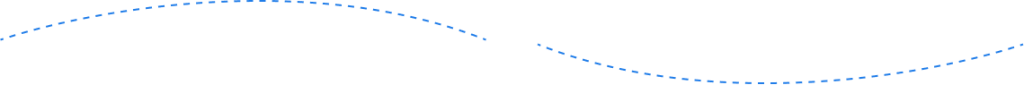
Reach out to our team to discuss your requirements and understand the WordPress to Wix migration process. We’ll address your questions and guide you every step of the way.
Tell us your design preferences, features, and goals for your Wix site. This helps us create a website that perfectly fits your business needs. .
Sit back and relax while we handle the entire migration. Once completed, you’ll have a fully functional Wix site ready to engage customers and grow your business.
Partner with WebtoFix for an Easy WordPress-to-Wix Migration!
Ready to upgrade? Call us now at 888-876-2988

Fill out the form with your information and choose the services you require based on your business structure.

We will create a specific plan & assist you with our industry expert team aligned with your business goal.

Establish your online brand identity and achieve sustainable growth for your business and services in the long term.